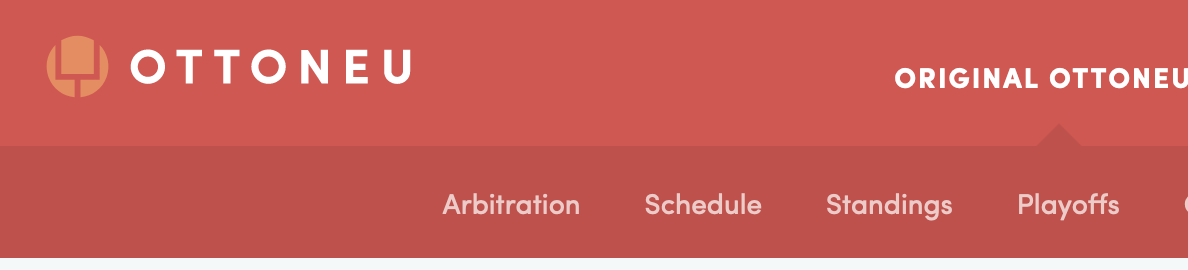Are there instructions anywhere that explain how the arbitration process works (not conceptually, but mechanically - what do I click on to assign $$ to other players)? I’m logged in to my team and there’s a notice at the top of the page that arbitration ends on March 31. I see no links to go to an arbitration page, though, and clicking on an opposing team or even individual players on an opposing team doesn’t seem to show me any way to add salary to those opposing players. Any help is much appreciated. Thanks!
Go to your league page. At the top left there’s “Arbitration.” Click on that.
There’s a drop down menu that says “Overview.” Select a team from there that you want to assign dollars to.
That will bring up their roster. Over on the right there’s a drop down for assigning dollars to each player. Be sure to click save at the bottom when you’re done assigning dollars to the team.
2 Likes
Here is what I see when I go to my league’s home page:
The very first link on the left is Arbitration.
Got it … thanks to you both!
1 Like