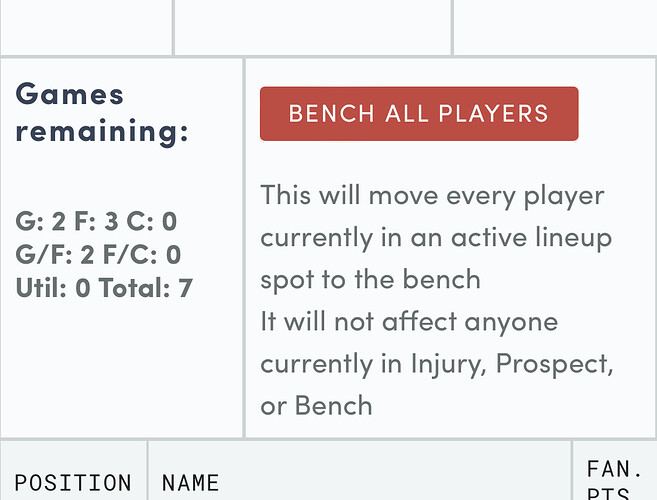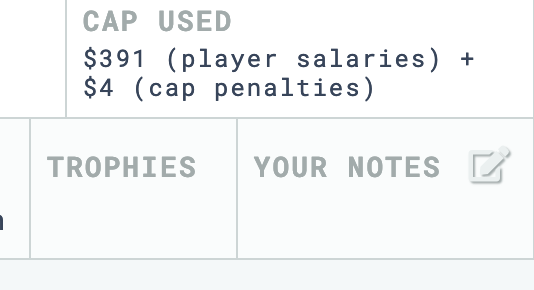Since the implementation of this clear lineup button there is no longer the ability to edit your notepad
When I first saw this post last night, I was able to recreate. This morning I am not and it looks fine. Not really sure what happened because I didn’t do anything.
I still don’t see a way to edit my notes on a player, the icon to click on is gone. I noticed icons gone in a couple of other places too: the watchlist star on the player search page and the trash can icon on the trade block page to remove guys from your block.
If the icon is missing, you aren’t logged in I think. Or Font Awesome is being bad again. Make sure you don’t have any content blockers and clear your cache if you aren’t seeing Font Awesome icons (which the star, trash can, and notepad are all Font Awesome icons)
I see all these icons on desktop and mobile FWIW.
I logged out and back in and still don’t see the icons.
Huh, weird. I checked on my phone and they do come up. If it’s just me, it’s nbd. I don’t need to use them, and if I do I’ll just use mobile until it clears up.
I think you may want to clear your cache on desktop.
I just changed the way we deliver Font Awesome icons to align with their latest best practices so hopefully those icons show up again for everyone.