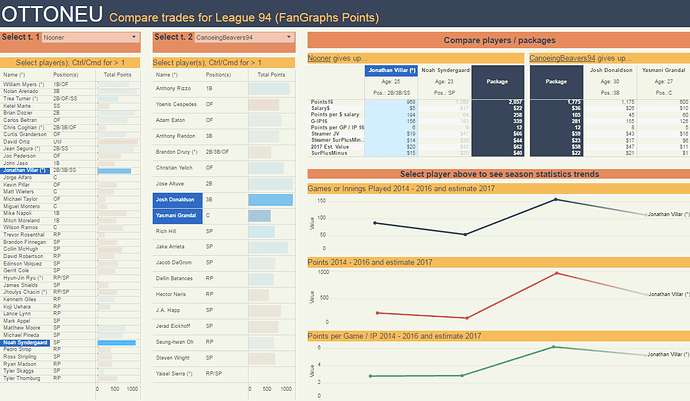I’ve been playing around with this tool for a couple days, and even though it’s very much a work in progress I wanted to share it with everyone to see if it’s something that has value. Effectively the tool lets you compare two different sides of a trade to determine which side is “better”, with “better” really being limited to which side offers a better combination of 2017 surplus value and production.
Justin’s Patented Caveats:
- This tool is only considering 2017 value, so any young player (including prospects) will show as having less value than they really have. You can manually adjust the $ values for those players if you want to try to estimate their future value.
- This is not meant to suggest that you should or should not accept an offer. It’s really just meant as a test for reasonableness using the Surplus Calc $ values as a default
- League/Team context matters. There are plenty of reasons why it might make sense to make a “losing” trade per this calculator given your goals/roster/etc.
- I built this primarily so I could illustrate the effect that inflation can have when deciding whether it makes sense to trade a keeper for a $74 Mike Trout (as an example).
How to use it:
0) Make a copy of the Sheet so you can edit it (same process as the Surplus Calc, go to File:Make A Copy, you must be signed in to Google)
- Cell C1 is where you can input the inflation you expect in your league, I’ve added a note detailing some very rough rules of thumb based on league age. This inflation number feeds into the Inflated Value in column G and the Inflated Surplus in Column I
- Enter the format in C2, this ensures that the $ values that are automatically pulled in match the format of your league
- Override Surplus $ Values defaults to No, which means the $ values used in all calculations are just pulled directly from my Surplus Calc $ values. If you want to manually modify the $ value for any player just select this to Yes
- Enter the player names beginning on Cell B6 for one side of the deal you want to review. That cell will offer a drop down of all players with $ values, if the player you are entering doesn’t show up then that player has a $0 value and you should just omit them. Repeat for Side B.
- Enter the corresponding salaries in Column C for each player in the deal.
- If you are using the default $ values (“No” is selected in C3), there is nothing else you need to enter. The calculator will give you three totals to compare each side of the trade, and highlight in green which side “wins” using each measure. The first is just straight surplus without regard to inflation, the second is surplus adjusting for inflation, and the third is Joe’s Production+Surplus metric as seen here (http://www.fangraphs.com/fantasy/ottoneu-101-production-salary-surplus-value/). My personal preference would be something like 2/3 Inflation Adjusted Surplus and 1/3 Surplus.
- If you want to adjust the default $ values (“Yes” is selected in C3), enter the $ value you want to use in Column E (Adj $ Value)
If you have any questions about how to use this tool, how to interpret the results, or suggestions for how to improve it, please post a comment!
Changelog
12/5- Updated $ Value tabs to pull automatically from Surplus Calculator
11/18- First version released