Going over my roster limit, especially when it’s for someone coming off the injured list, has become one of the most annoying Ottoneu occurrences, specifically because I’m locked out of the lineup screen. I understand that I can’t change my lineup while over the limit, and don’t want to, but the lineup screen is mostly how I interact with and organize my roster, even though there is a separate page called roster organizer, but that’s mostly an offseason tool to me so I don’t have to update two pages throughout the season.
On top of that comfort with the lineups page, the presentation and filterability of player stats would also be very helpful. Ever since I started playing in an Ottoneu league, the top item on my wishlist has been simply to view that one page to make it easier for me to decide who to cut
I use the daily stats page for this purpose
I agree this would be nice. Even if the green buttons turned red and the players were all grayed out so it’s clear your roster isn’t legal. I do find it a bit of a hassle to go to the roster organizer and update it for the first time in weeks to figure out which player to cut.
Agree. I usually have a pretty fluid cast of characters on my bench, and would benefit from being able to go to the line up page. That allows me to see which rosters spots (SS? MI?, etc) are covered, and which bench players I can’t drop because otherwise would not have a positional backup. Much easier to see and digest in the lineups page than the rosters page. Also, the lineups page is the only one that lets you filter date ranges for recent stats, which is something I use to help inform my decision.
For now, each bid/claim I place, I immediately go through and check for 1 or 2 drop options in different price point scenarios.
I agree it’s a small hassle not to be able to see the lineup page with an illegal roster. With that said I typically don’t start an auction or bid on a player without having a plan of who to do drop and I utilize the notes section for these thoughts. Having 48 hours from auction start to end gives me enough time to gather thoughts and jot them down. I do the same with trades, I make sure I know who I’ll drop in an unbalanced trade.
3 Likes
I generally agree with what @derelict30 wrote, having someone in mind to cut when you are bidding on auctions, making trades or running with 43 players on your roster is generally a good idea. The roster organizer and being able to see individual player pages, as well as all the off-site tools you want, is more than enough to make any cut decision if you only have one or two options in mind.
The whole point of not showing the lineups page is to cause just enough pain to encourage people to get their teams legal. Showing a locked lineups page is definitely doable but it removes yet another incentive to get your team legal. We’ve slowly made it possible for teams in an illegal state to see a number of things that they could not, but I think the lineups page is a good hard line for something that your team just needs to be legal to see or engage with.
2 Likes
I would agree with this for auctions, but is there a way to show what changed to make the roster illegal? Just had an instance this week where one of my players came off the 60 day IL and made my roster illegal. I hadn’t been paying attention to that players recovery and it caught me completely by surprised that my roster was illegal. In this case I didn’t have a plan on who to cut and was locked out of my lineup screen which would have helped me figure out that a player came off the 60 day. It took me some time to figure out he came off the 60 day and then I had to go off the few screens that are allowed when in illegal status to figure out a justifiable cut. I understand this is an edge case, but I felt like I was making semi informed decisions.
This comes up a lot but we do not save historic IL information, so we do not have information on IL status changes.
If you are carrying over 40 players, you should always have a plan to get to 40 players.
1 Like
A workaround I have used for this is to have a second browser/session/window open, and go to your team’s specific lineup page (not /setlineups, but /setlineups?team=42). You’ll be able to see your lineup, and notice things like this:
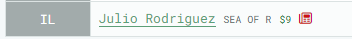
Well I’m gonna close this one today.
EDIT Actually whatever, if you wanna open the lineup page incognito, feel free.
2 Likes