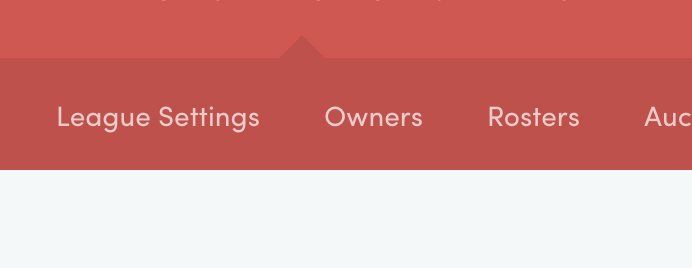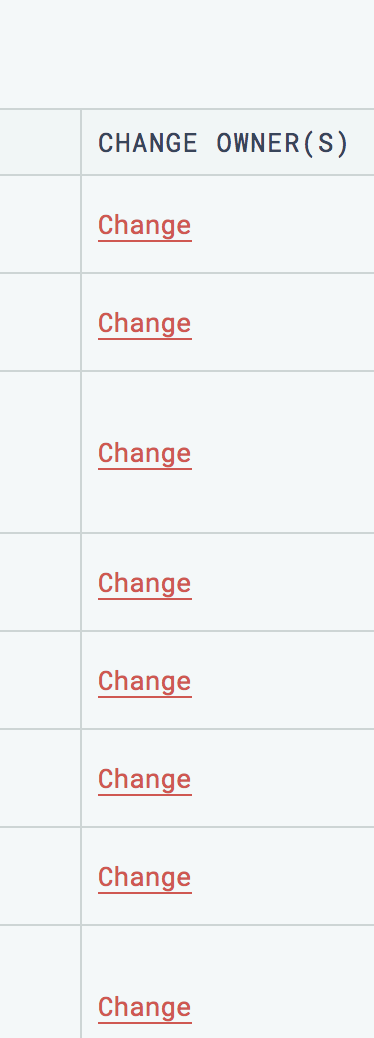My commissioner is having some trouble finding where the setting is to add a Co-Owner. Could someone either provide a step-by-step walkthrough, or maybe some screenshots? Thanks so much.
Yep! Good question:
First step is to click on the “Commish Tools” link:
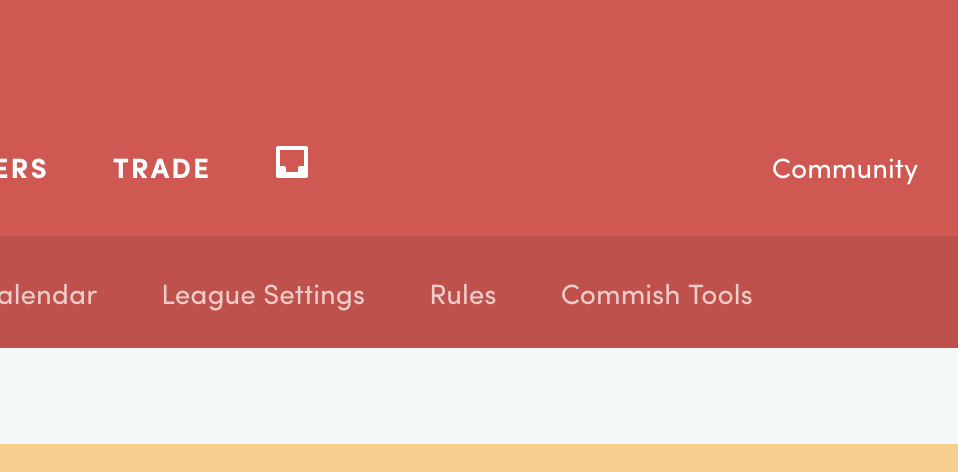
From there, the commissioner should click the “Owners” sub-menu
There should be a ‘Change’ link on the far right for each team - click on the appropriate link
Here is the trickiest part - you have to type in the co-owner’s username and wait until a list appears
Click on the username in the list, and they will be added. If the username doesn’t appear, the user you are trying to add just has to visit ottoneufootball.com while logged in.
Hopefully this helps!
If I am reading this correctly, the manager someone wants to add as a co-manager needs to sign up with a login on here, and then I can add them to a team via username?
Correct, everyone who plays Ottoneu has to have a login to Ottoneu / FanGraphs…