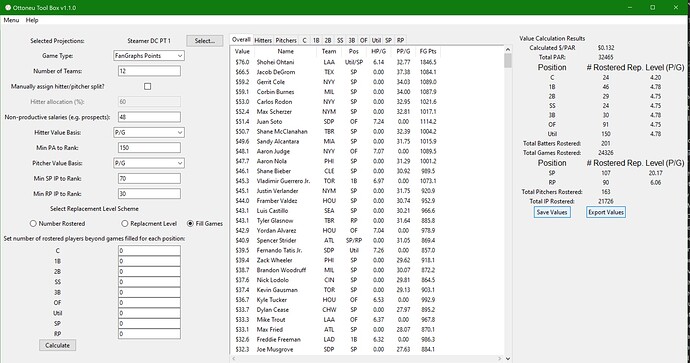After releasing the Ottoneu Draft Tool last year, I’ve gone back to the drawing board to make a more robust application for playing Ottoneu baseball. The results of those efforts are the creation of the new open-source application, the Ottoneu Toolbox. The latest release can be found here.
The Toolbox retains the functionality of the Draft Tool from last year, but also provides users the ability to also create their own Ottoneu values based on projections either uploaded by the user or (with entered FanGraphs credentials), automatically downloaded from the FanGraphs website.
Currently, only values for points leagues (FGP or SABR) are supported, but I hope to have other game types in the future.
For draft monitoring. several new features have been added since last year’s iteration:
- 4x4 and 5x5 leagues supported.
- Ability to show/hide rostered players
- Ability to set target players with target salaries
- Ability to remove specific players from lists
- Display of salary information (average salary, last 10 add, roster %)
As with last year, the executable provided from the release page is unsigned, and Windows Defender will tell you it is unsigned, but will allow you to run it. As the code is open-source, you are free to clone the git repository and run it from the command line if you prefer.
Again, my goal is to provide any tools free, to lower the bar to entry for anyone who wants to play Ottoneu. If you want to support the work, you’re welcome to contribute to my ko-fi page, but it’s not required for tool access, and I hope to keep it that way.
See you on the field!