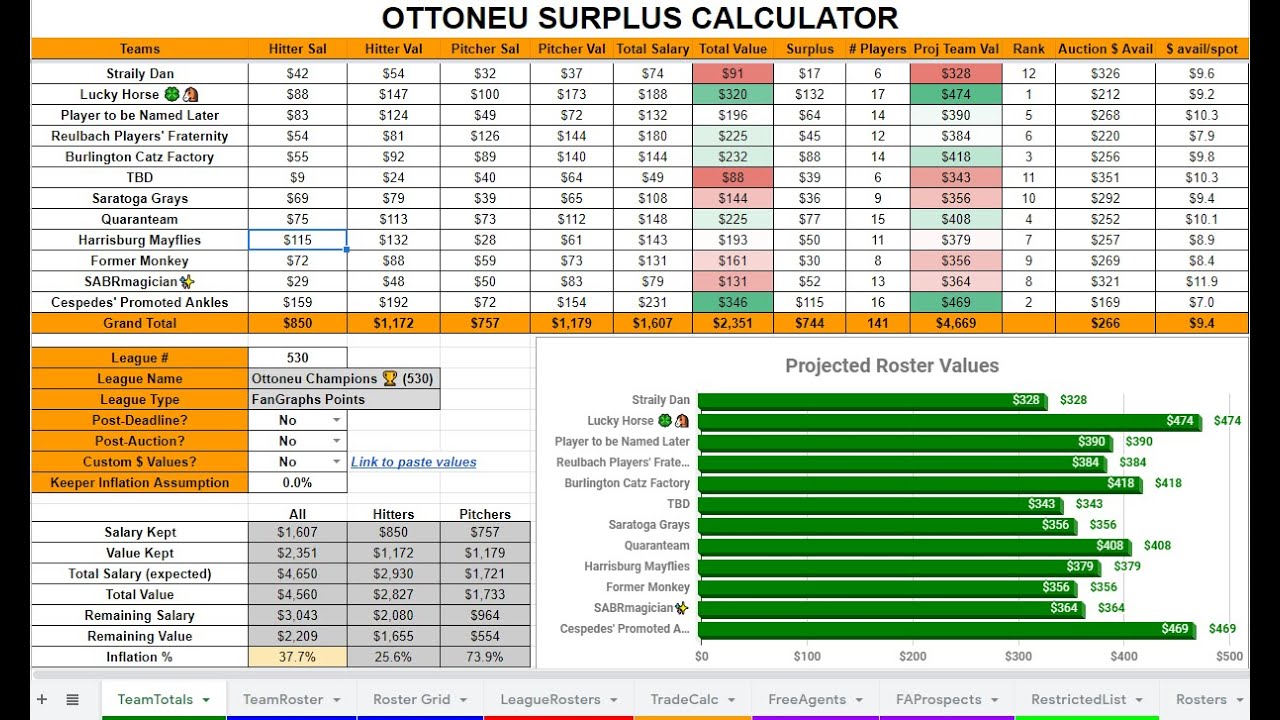Today I am releasing the Ottoneu Surplus Calculator for the 2021 season. I have pre-loaded it with dollar values for all four ottoneu scoring types using the Depth Charts projections (50/50 Steamer and ZiPS projections with FanGraphs staff playing time assigned).
These dollar values are likely the only update I will be releasing to the public (I might post one additional update closer to the season, but no promises). For those of you not aware, I offer more frequent $ value updates (including Rest of Season $ values once the season begins) and other ottoneu tools on my Patreon (Vibbot is creating Ottoneu Fantasy Baseball Tools | Patreon). I also release any new features for the Surplus Calculator to my patrons before I include them in the annual public SC release.
A few important instructions before you use the sheet:
- The sheet I’ve linked is locked for editing, so you must make a copy and save it to your own Drive to use it. Just click on File:Make a copy to do so.
- Once you’ve made a copy of the sheet, enter the league # you want to run through the SC in B16 on the Team Totals tab, everything else will load automatically once you’ve done that
- Select Yes or No in B19 of the TeamTotals tab to designate whether you’d like the tool to assume pre-keeper deadline (so the tool automatically flags players as keeps and cuts) or post-deadline (the tool assumes all players on all rosters are keepers). This is currently defaulted to No (pre-deadline).
- Select Yes or No in B20 to indicate whether your league has auctioned yet or not. If this is set to Yes then the Proj Team Val (the tool’s estimate of final team strength) will assume that teams can use their remaining available salary to acquire 50% in value (so a team post-auction with $10 in available salary gets a $5 bump). If this is set to No then the Proj Team Val will assume that teams will acquire value at auction with their remaining available salary equal to the inflation Discount % (to reflect the premium teams need to pay at auction to acquire assets).
- Select Yes in B21 if you want to paste in your own custom $ values on the Custom$Values tab in the same format as the standard SC $ values (see the headers on the Custom$Values tab to see which columns you will need for your pasted values). This will load those pasted values instead of the standard SC $ values. If this is set to No the tool will automatically load the standard $ values for your league’s format.
- The Keeper Inflation Assumption in B23 on the TeamTotals tab can be used to change the breakpoint the tool uses to determine keepers. At 0% (the default), the tool behaves just like it did in the past and assumes every player with a salary higher than their $ value will be cut, and all others kept. The higher you set this % the more players the tool will flag as keepers. By changing this value you can get a better sense of how the projected team totals change and a more accurate view of who will be kept. For example, if Trout is projected at $75 for FGPts, it’s unrealistic to expect owners will cut a $79 Trout, so using a 10% Inflation Assumption will allow the tool to flag that Trout as a keep and not a cut.
- The Team Roster tab will let you select any team in your league and sort that team using a few different options (by Salary, Position, Surplus, and $ Value). This tab now also shows the Inflation adjusted Value (using the Inflation Assumption you enter on the TeamTotals) and Inflation adjusted Surplus.
- The FreeAgents tab works just like it did before, showing all available FA in your league, with options to sort by Ownership % or $ Value. There is now also a minor league specific FA tab showing just prospects unowned in your league.
- The RestrictedList tab is useful for leagues that have MiLB offroster systems, showing all players who have been designated on the Restricted List by their league commissioner.
- The ArbTargets tab lists all players with surplus ($ values above their salary, ignoring inflation) with options to sort by team or overall.
As always, if you have questions about how to use the tool, please let me know.
Ottoneu Surplus Calculator 2021 Public
Changelog:
2/16- Updated SC to fix break that happened when median salaries were added to average salaries page
1/25- Initial release of Public 2021 SC with $ values for all formats using Depth Charts projections