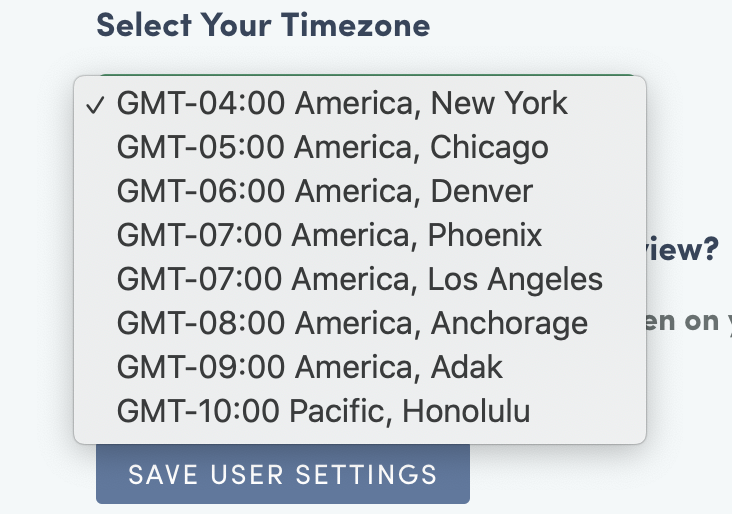As part of the effort to address long-standing user requests during this unexpected downtime from sports, today we are rolling out the ability for users to set their own timezone across all of Ottoneu Fantasy Sports. This timezone will be reflected on both the baseball and football sites.
In order to get started, click on the Profile link in the top right of every page on the site. You will be able to select from all timezones there. If you live outside the US, you just need to check the “Show all timezones” checkbox to find your timezone. If you live inside the US, we highly recommend you use one of the default US timezones.
Once you have selected your timezone, click “Save User Settings” and your timezone will be reflected across the baseball and football sites.
There is a little strangeness that can occur for international users who are 5+ hours ahead of Eastern Time, mostly on the baseball site. In order to make this implementation simple, baseball gamedays are based on Eastern Time. So, for example if you are in Dublin and it is May 15 in New York, you may see some games starting on May 16th for your May 15th “gameday”. I believe this will be intuitive for any users who encounter it, but please let me know if you have any questions.
I am fairly confident all relevant dates and times will reflect the user-selected timezone, but if you run into an issue where times are inconsistent from one page to another, please post to the Tech Support forums and I will investigate ASAP.
This first showed up on the wishlist in 2018 and @TheContinental will receive a Genie badge.
I hope you all enjoy this change and it improves your experience with Ottoneu. Thanks as always for your support, especially during this challenging time.